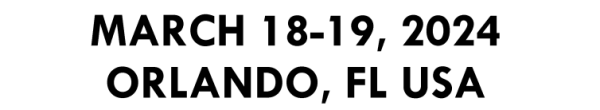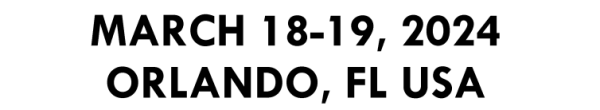Exhibitor Fee $1,295 if you register by February 9, 2024; $1,395 if you register after this date.
The Exhibitor fee includes:
- a 6 ft table top display
- a chair
- and a waste basket
Exhibitors will enjoy networking with qualified delegates, making it the perfect opportunity to launch new products, collect feedback, and generate new leads.
Exhibitor Fee includes conference attendance to one person.
Second personnel will receive 20% off the conference registration fee based on the date of registration.
The conference will utilize the Whova app for the attendees, speakers and exhibitors to network.
There will be no additional fee for using the Whova app.
Please note that since exhibits are table-top, there is no decorating company involved. Therefore, there will be no pipe and drape, or electricity. You may bring light props and display items.